Upgrade your coin to make use of this tutorial. Install a web wallet on Ubuntu Server 18.04 with the following tutorial. Update your Ubuntu server with the following command: sudo apt-get update && sudo apt-get upgrade -y Install the required dependencies with the following command: sudo apt-get install build-essential libtool autotools-dev automake pkg-config libssl-dev libevent-dev bsdmainutils python3 libboost-system-dev libboost-filesystem-dev libboost-chrono-dev libboost-test-dev libboost-thread-dev libboost-all-dev libboost-program-options-dev libminiupnpc-dev libzmq3-dev libprotobuf-dev protobuf-compiler libqrencode-dev unzip software-properties-common git screen -y Install the repository ppa:bitcoin/bitcoin with the following command: sudo add-apt-repository ppa:bitcoin/bitcoin Confirm the installation of the repository by pressing on the enter key. enter Install Berkeley DB with the following command: sudo apt-get update && sudo apt-get install libdb4.8-dev libdb4.8++-dev -y Download the Linux daemon for your wallet with the following command: wget "https://dl.walletbuilders.com/download?customer=873d8475dcbb2e1621eefcf4a94da22784d4779d0b5398c0e1&filename=cci-daemon-linux.tar.gz" -O cci-daemon-linux.tar.gz Extract the tar file with the following command: tar -xzvf cci-daemon-linux.tar.gz Download the Linux tools for your wallet with the following command: wget "https://dl.walletbuilders.com/download?customer=873d8475dcbb2e1621eefcf4a94da22784d4779d0b5398c0e1&filename=cci-qt-linux.tar.gz" -O cci-qt-linux.tar.gz Extract the tar file with the following command: tar -xzvf cci-qt-linux.tar.gz Type the following command to install the daemon and tools for your wallet: sudo mv ccid cci-cli cci-tx /usr/bin/ Create the data directory for your coin with the following command: mkdir $HOME/.cci Open nano. nano $HOME/.cci/cci.conf -t Paste the following into nano. rpcuser=rpc_cci rpcpassword=dR2oBQ3K1zYMZQtJFZeAerhWxaJ5Lqeq9J2 rpcallowip=127.0.0.1 listen=1 server=1 txindex=1 daemon=1 paytxfee=0.0002 deprecatedrpc=accounts addresstype=legacy Save the file with the keyboard shortcut ctrl + x. Type the following command to start your daemon: ccid Type the following command to show the receiving address of your daemon: cci-cli getaccountaddress "" Example output. 4UyrFQrAoNQMEMqNhZTareRmjeU68bLiop Install the repository ppa:ondrej/php with the following command: sudo add-apt-repository -y ppa:ondrej/php Confirm the installation of the repository by pressing on the enter key. enter Install PHP 5.6 with the following command: sudo apt-get update && sudo apt-get install git apache2 php5.6 php5.6-mysql php5.6-gd libapache2-mod-php5.6 mysql-server -y Type the following commands to clone piWallet: git clone https://github.com/walletbuilders/piWallet Type the following command to copy piWallet to the directory /var/www: sudo mv piWallet/* /var/www/html/ Type the following command to open MySQL: mysql Type the following command to create a MySQL database named “wallet”: CREATE DATABASE wallet; Type the following command to create a MySQL user named “wallet_user”: CREATE USER 'wallet_user'@'localhost' IDENTIFIED BY 'Ee4cxBN6VaThkAr4fKigzWR7veDPZlvU1dVzYg4H'; Grant the MySQL user named “wallet_user” rights to the database named “wallet”: GRANT ALL PRIVILEGES ON wallet.* TO 'wallet_user'@'localhost'; Type the following command to open the database named “wallet”: USE wallet; Paste the content of the file users.sql into the console of MySQL. Type the following command to close MySQL: exit Open a web browser on your computer and go to the following page https://www.google.com/recaptcha Login with your Google account. Click on the plus sign to register a new site. Fill-in the form. Label - Label to identify your site. reCAPTCHA type - Select the option “reCAPTCHA v2”. Domains - Subdomain/domain for your web wallet. Accept the reCAPTCHA Terms of Service and click on the button “submit” to register your site. Your reCAPTCHA site and secret key will be visible when the site is registered. Example reCAPTCHA keys. Create the the file settings.php.
sudo cp /var/www/html/settings-example.php /var/www/html/settings.php Open nano. sudo nano /var/www/html/settings.php -t Modify the following values in the file settings.php. $db_user - “root” -> “wallet_user”. $db_pass - “password” -> “Ee4cxBN6VaThkAr4fKigzWR7veDPZlvU1dVzYg4H”. $rpc_port - “8332” -> “9333”. $rpc_user - “bitcoinrpc” -> “rpc_cci”. $rpc_pass - “Cp68nBkCAADKkskaKSskaDKdmSYLtLJ” -> “dR2oBQ3K1zYMZQtJFZeAerhWxaJ5Lqeq9J2”. $fullname - “Bitcoin” -> “CCI”. $short - “BTC” -> “CCI”. $blockchain_tx_url - Replace the value “http://blockchain.info/tx/” with the URL of your block explorer. $support - Replace the value “[email protected]” with your support email address. $donation_address - Enter the receiving address from the RPC command “getaccountaddress”. $public - “Recaptcha_publickey_here” replace with your reCAPTCHA site key. $secret - “Recaptcha_privatekey_here” replace with your reCAPTCHA secret key. Save the file with the keyboard shortcut ctrl + x. Install the repository ppa:certbot/certbot (Let’s Encrypt) with the following command: sudo add-apt-repository universe && sudo add-apt-repository ppa:certbot/certbot Confirm the installation of the repository by pressing on the enter key. enter Install certbot with the following command: sudo apt-get update && sudo apt-get install certbot python-certbot-apache -y Install a SSL certificate for your web wallet. sudo certbot --apache Enter your support email address. Enter email address (used for urgent renewal and security notices) (Enter 'c' to cancel): [email protected] Agree with the Let's Encrypt Terms of Service. - - - - - - - - - - - - - - - - - - - - - - - - - - - - - - - - - - - - - - - - Please read the Terms of Service at https://letsencrypt.org/documents/LE-SA-v1.2-November-15-2017.pdf. You must agree in order to register with the ACME server at https://acme-v02.api.letsencrypt.org/directory - - - - - - - - - - - - - - - - - - - - - - - - - - - - - - - - - - - - - - - - (A)gree/(C)ancel: Press the a and enter key to agree with the Terms of Service. Agree to share your email address with Let's Encrypt. - - - - - - - - - - - - - - - - - - - - - - - - - - - - - - - - - - - - - - - - Would you be willing to share your email address with the Electronic Frontier Foundation, a founding partner of the Let's Encrypt project and the non-profit organization that develops Certbot? We'd like to send you email about our work encrypting the web, EFF news, campaigns, and ways to support digital freedom. - - - - - - - - - - - - - - - - - - - - - - - - - - - - - - - - - - - - - - - - (Y)es/(N)o: Press the n and enter key to not share your email address. Enter the hostname to access your web wallet. No names were found in your configuration files. Please enter in your domain name(s) (comma and/or space separated) (Enter 'c' to cancel): wallet.example.com Redirect HTTP traffic to HTTPS. Please choose whether or not to redirect HTTP traffic to HTTPS, removing HTTP access. - - - - - - - - - - - - - - - - - - - - - - - - - - - - - - - - - - - - - - - - 1: No redirect - Make no further changes to the webserver configuration. 2: Redirect - Make all requests redirect to secure HTTPS access. Choose this for new sites, or if you're confident your site works on HTTPS. You can undo this change by editing your web server's configuration. - - - - - - - - - - - - - - - - - - - - - - - - - - - - - - - - - - - - - - - - Select the appropriate number [1-2] then [enter] (press 'c' to cancel): Press the 2 and enter key to redirect HTTP traffic to HTTPS. Remove the default index.html file with the following command: sudo rm /var/www/html/index.html The default admin credentials are: Username - piWallet Password - changeme Coin Cryptographic CCI (CCI) begins the renewal of the CCI logo and creation of its own Gift Card1/26/2021
Gift Card Coin Cryptographic CCI (CCI) is an easy way to reach the public that is not yet so close to the new technologies of the economic world, we hope to continue with the news for our crypto CCI and in the same way for our crypto CCI2 DeFi* DeFi is short for decentralized finance that includes digital assets, protocols, smart contracts, and dApps built on blockchain. We can think of DeFi as an open financial ecosystem where various small financial tools and services can be built in a decentralized way. These can be combined, modified and integrated according to your needs. For people, taking care of their finances is one of the most important things on a day-to-day basis. Searching for new forms of investment is somewhat complicated and more if you do not have a close person who really understands market fluctuations. The trend in the world is to decentralize finances and it represents a challenge. Therefore, DeFi is a trend in the crypto space. But ... What is DeFi? How does it work? Here, a little guide. |
Start growing your wealth today with
Internet bankingenter your bank account unmatched 12% APY and unique daily payout.AutHorWhy CCI? METAVERSEArchivEs
June 2022
CategorIEs |
|
Protection and Satellite Tracking | © COPYRIGHT 2010 - 2100 - CCI Community Bank | © COPYRIGHT 2010 - 2021 - CCI Community Exchange . ALL RIGHTS RESERVED. - SPONSOR CCTVRADIO Telegram Instagram Facebook Business Twitter Amino Hispalotto (Call Center) Phone: +972 55-508-6132 anexo 637339 E-mail: [email protected] | Phone: +1 515-606-5441 anexo 637339
E-mail: [email protected] | Phone: +51-1-6419465 anexo 637339 E-mail: [email protected] |
|

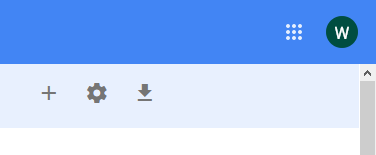
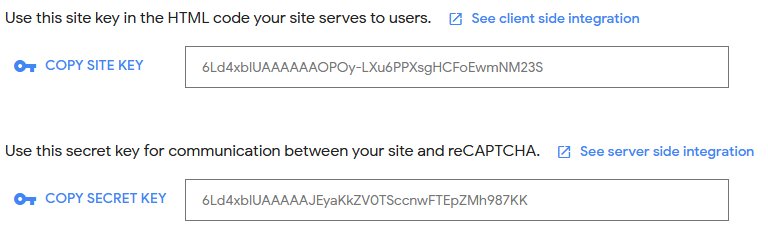

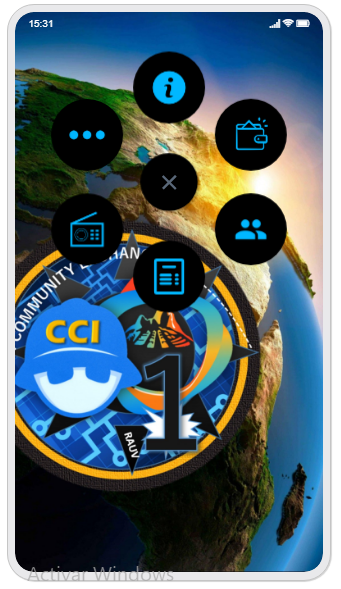





 RSS Feed
RSS Feed



